The Textures tab lets you control the way the texture data is logged.
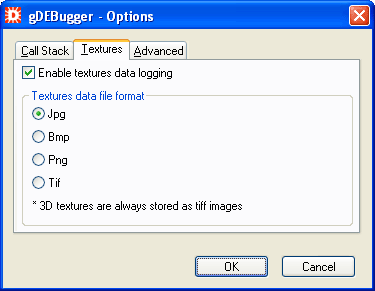
When the Enable Texture Data Logging check box is checked, textures data is saved in image files and is displayed in the texture viewer image view.
You can select the logged texture data file format by choosing the appropriate radio button. Available formats are: jpg, bmp, png, tiff. 3D textures are always stored as tiff images.